Top Award by Techradar.pro

“The best data recovery tools we’ve used, with highly customizable searches, a huge file-type library, and deep scan abilities.”
Recovers data from HDDs, SSDs,
RAID 0, 5 & 6 & other external drives.
All features of Technician + Recovers data from Windows,
Mac & Linux drives.
3 Systems
3 Systems
For Technician / Corporate / AMC
Service Provider Companies
For Technician / Corporate / AMC
Service Provider Companies
Technician
Toolkit
Data recovery from RAID 0, 5 and 6 hard drives
Lost/Deleted FAT, exFAT and NTFS Volumes Recovery
Recover files from optical media and digital camera
Search and recover deleted Outlook & Outlook Express files
Recover data from Windows Server 2012, 2008 and 2003
Build-up new disk drive directory structure
Detects and recovers several file types
Recover deleted files with original file names
Recover lost & deleted NTFS, FAT, FAT16, FAT32 and ExFat Volumes
Recovers from BitLocker-encrypted drives
Creates bootable media for recovery from non-booting Windows OS Storage Devices/Drives
Restore corrupt MP4, MOV, other major video formats
Fix corrupt and damaged images in all major formats
Track drive health for preventive care and secure recovery
Recovers APFS, HFS, HFS+ file system drives
Recovers Ext4, Ext3 file system drives
Recovers from virtual drives -VMDK, VDI, VHD & VHDX files.


We allow making purchases using purchase order (PO).
Contact us for the quotation.
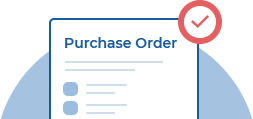
You can install the product on one or multiple computers based on the product variant you have purchased. You can install the Corporate Editions of the product on a single computer. The Technician & Toolkit can be installed on up to 3 systems.
Please follow these steps to update your credit card details:
You can access your invoices, as follows:
If you have purchased a subscription with Automatic renewal, you will be informed at least 7 days before your subscription expires about the date of the upcoming charge and the amount you will be charged. You can stop automatic renewal*, as follows:
*By stopping automatic renewal, the subscription will be terminated (cancelled) at the end of the current billing cycle, and your card won't be charged.
Stellar honors a 30-day money-back guarantee as part of our refund policy. Our Annual product subscription is eligible for a refund if requested within 30 days. For the Monthly subscription, the refund request duration is seven days. Learn more about our refund policy.
You can enable Automatic renewal**, as follows:
**By enabling auto-renewal, your subscription will be automatically renewed before it expires, avoiding usage interruptions.
By enabling auto-renewal, your subscription is automatically renewed before it expires, ensuring continued availability of the service without any disruption. Automatic renewal is done through highly secure, encrypted connection, so you can rest assured that your financial details are safely handled while processing the authorized transaction.
Customers
Years of Experience
R&D Engineers
Countries
Awards Received