Features

Effective Outlook Duplicate Email Remover
This powerful Outlook duplicate items remover utility scans your selected mailboxes for duplicate emails and efficiently removes them, based upon the predefined criteria. The software scans the entire mailbox, including the 'Inbox', Sent Items, 'Outbox' 'Deleted Items folder' etc. and finds out all the duplicate/multiple copies of emails.

Personalized Action on Duplicate Emails
After listing the duplicate mails from the selected mailboxes, the software provides various actions to be taken on them. This option helps you personalize your action on duplicate mails, each time you scan for them. Various 'Actions' available with the software include – 'Delete (move to Deleted Items folder)', 'Mark as Expired', 'Copy to folder', 'Move to folder', 'Mark with the flag', 'Delete permanently'.

Removes Duplicate Outlook Emails from Multiple folders
The software provides option to select multiple numbers of folder at a time and thus allows you to remove the unwanted duplicate emails from all the selected folders from your MS Outlook application.

Removes Duplicate Mails, Received / Sent within Defined Time Span
Finds out all the duplicate copies of mails, which fall within the specified time period. The Outlook duplicate email remover software provides a number of defined time-range, such as 'Last Day', 'Last 2 days', Last 30 days, last year, 'Anytime' etc. and finds out the duplicate mails, falling within the selected range
More Awesome Features

Generates Detailed Log Report for Future Reference
This Outlook duplicate remover utility creates a log report that stores all the details of the entire process and helps in analyzing the activities in future. Each log report provides information regarding the duplicate copies of emails, found during scanning.

Appears as an 'Add In' in Outlook
Once Stellar Deduplicator for Outlook installs on your system, it appears as an Add-In icon on the top left corner of your Outlook application. This feature of the software is very handy and helps in using the utility from within your Outlook.

Wide Range of Scan Criteria to Find Outlook Duplicate Mail
This duplicate email remover utility provides a wide range of matching criteria, on the basis of which the software identifies the duplicate copies of mails from the selected mailboxes. The list of scan criteria provided by the software includes – 'Text', 'Subject', 'Sender Email', 'Sender Name', 'Recipient Name', 'Internet Header', 'Attachment Files', 'Date and Time of Sending'

Interactive and Easy-To-Use
Stellar Deduplicator for Outlook provides a simple and interactive graphical user interface. Along with detailed instructions for each step, any user can easily use the software, without even any further assistance
Technical Specifications
About Product
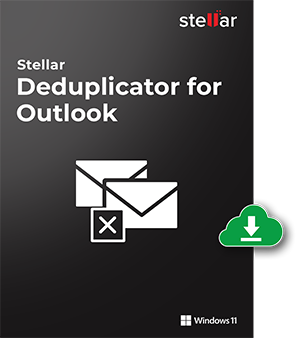
Version
6.0.0.1
Release Date
December, 2018
License
Can use only on a single system
Version Support
MS Outlook 2019, 2016, 2013, 2010, 2007, 2003
Language Supported
English, German, French
System Requirement

Processor
Pentium Class
Operating System
Windows 11, 10, 8.1, 8, 7, Vista & XP
Memory
1 GB Minimum
Hard Disk
100 MB of Free Space
Download Guides
TRY IT OUT FOR FREE
Start Using Stellar Deduplicator for Outlook Today With Our Free Trial.
*Free Download offers preview of mailboxes from which duplicate items can be removed
Knowledge Base & Guides
Product Related Articles



FAQ
With every passing day, your mailbox starts growing in size and the mail access speed becomes slow. Moreover, your MS Outlook stores the mail items in a PST file, which has a maximum permissible size limit. If the size of the PST file increases beyond the maximum permissibly size limit, it gets corrupted and all the mails in it becomes inaccessible. Stellar Deduplicator for Outlook helps in removing unwanted duplicate mails which reduces the overall PST size and makes the Outlook run faster.
The free Demo version of this software scans the selected Outlook mailboxes and provides the total number of duplicate mails present. In order to delete duplicate emails, you need to purchase and activate the full version of the software.
Yes, it is possible to move all the duplicate mails to a separate folder. In order to do this, you can choose the 'Copy to folder.' option of this Outlook duplicate items remover software and provide the path of the folder in 'Folder' text box.
You can choose the 'Anytime' option from the list of 'Time Span' and the software will list all the duplicate emails, till date.
Yes, you can track all your mails that you had deleted last time from the software Log Report. Stellar Deduplicator for Outlook generates and gives option to save the detailed log report of the entire process. You can open the last saved log report and find out the mails, you had deleted last time.
No, the software provides option to select folder and not an individual Outlook mail.
Yes, the software supports all MS Outlook versions ( 2019, 2016, 2013, 2010, 2007, and 2003).
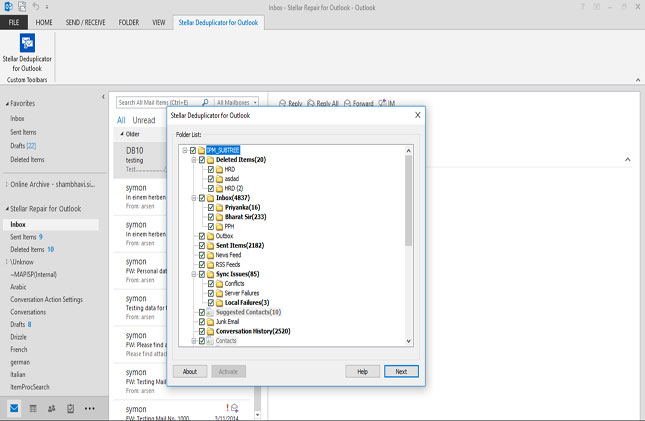


 Free Download
Free Download Installation
Installation
