Yes, you can recover your iPhone data when its screen turns black and is not accessible.
However, the recovery option would depend, if your computer is trusted by the iPhone or not.
If the computer is not trusted, you can recover lost/deleted data from either the iTunes backup or iCloud backup.
Steps, when your computer is trusted by iPhone
• Download and launch the trial* version of Stellar Data Recovery for iPhone on your PC or Mac
• Connect your iPhone to the PC or Mac
• Select Recover from iPhone or Recover from iTunes
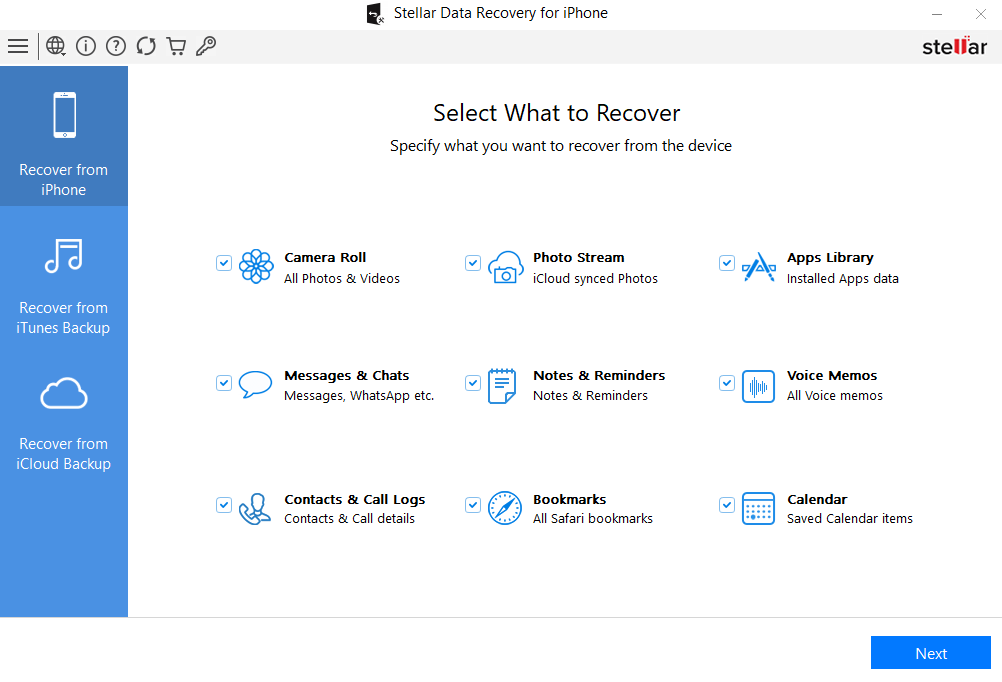
• Follow the simple onscreen instructions
Steps, when your computer is NOT trusted by iPhone
• Download and launch the trial* version of Stellar Data Recovery for iPhone on your PC or Mac
Note: You don’t necessarily need to connect your iOS device for recovering deleted data. Connect it only when you want to save the recovered data in iPhone.
• Select Recover from iCloud
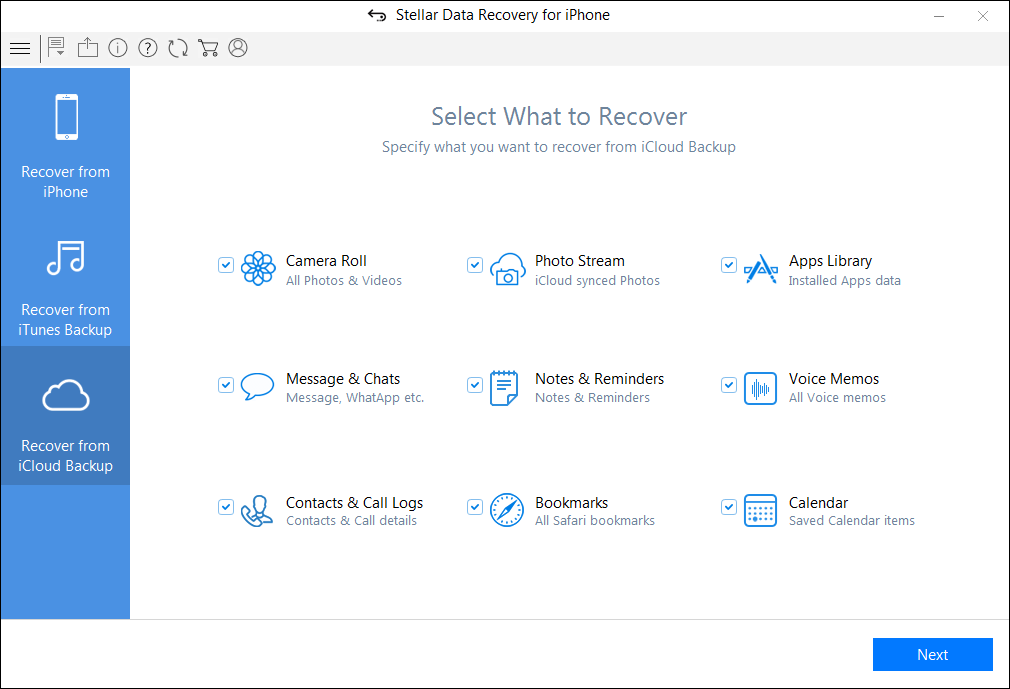
• Follow the simple onscreen instructions
*The trial software scans the media and shows preview of all the recoverable files. Once you are able to ascertain the effectiveness, you can save the recoverable files by activating the software.
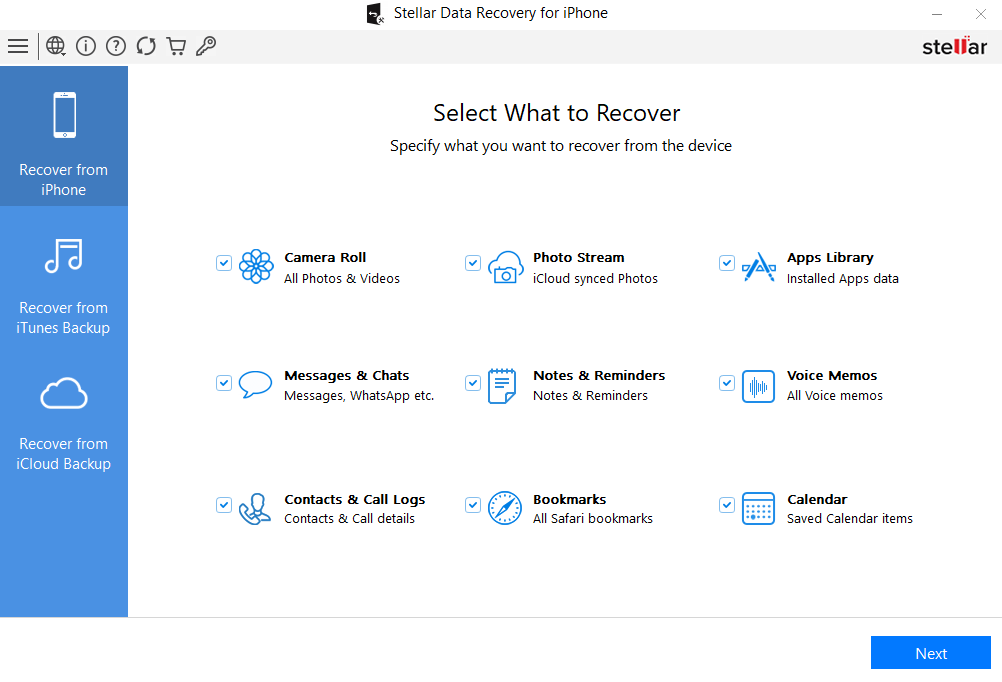
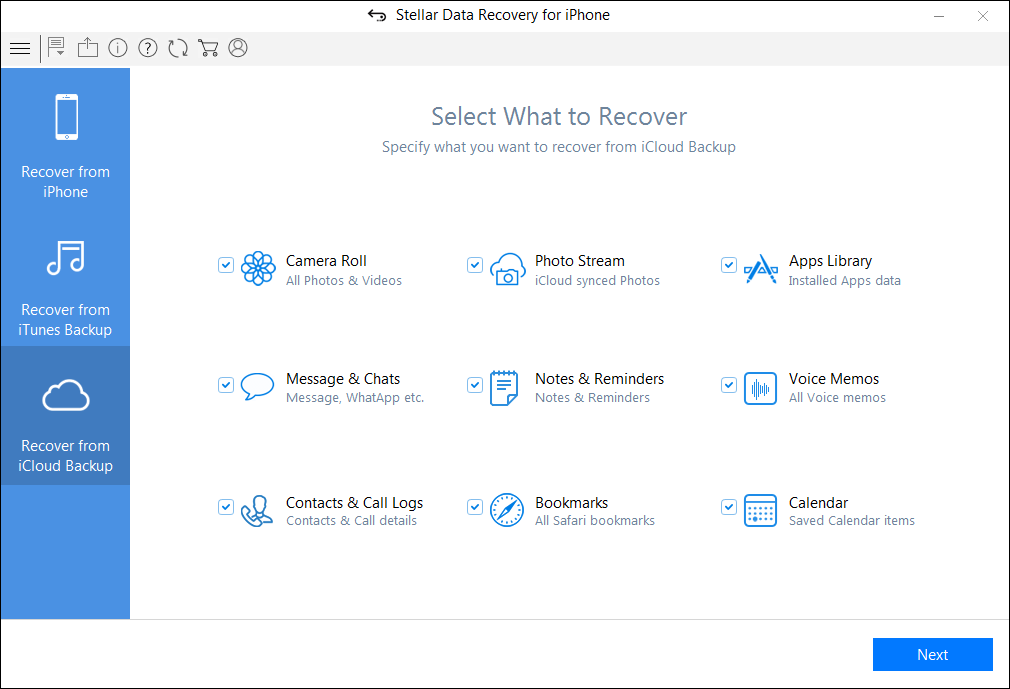

Comment Reply
User Comments