- For Individuals
- « Back
- Windows Data Recovery
Recovers lost or deleted Office documents, emails, presentations & multimedia files.
- Mac Data Recovery
Recovers deleted files, photos, videos etc. on Mac.
- Photo Recovery
Recover photos, videos, & audio files from all cameras and storage on Windows or Mac.
- Video Repair
- Photo Repair
- iPhone Data Recovery
- Windows Data Recovery
- For Business
- Store
- Partners
- Services
- Offers
- Support

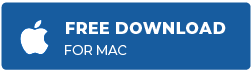

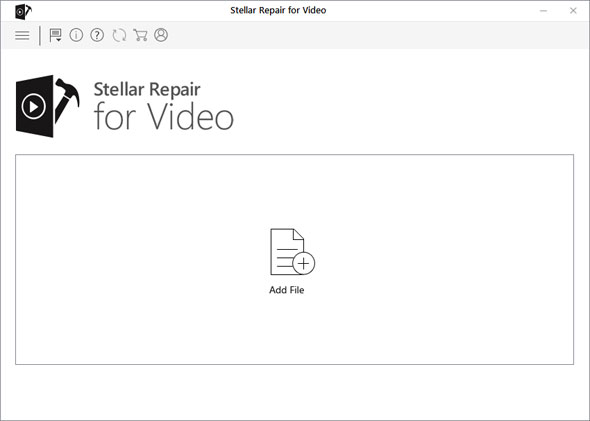
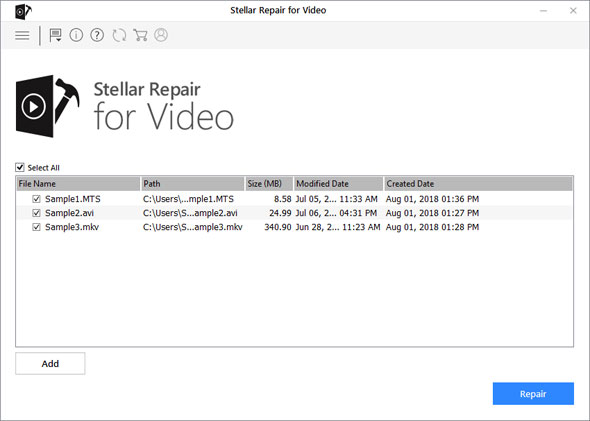
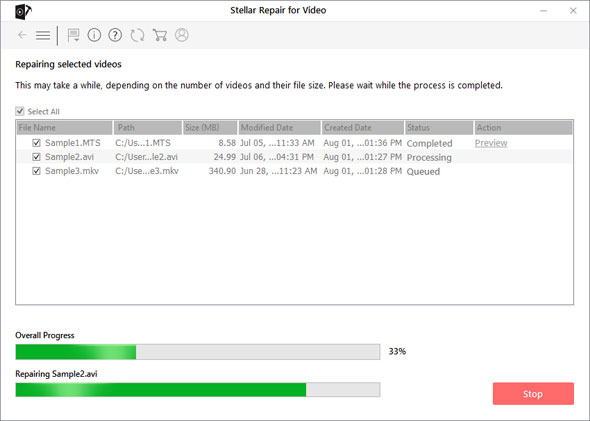
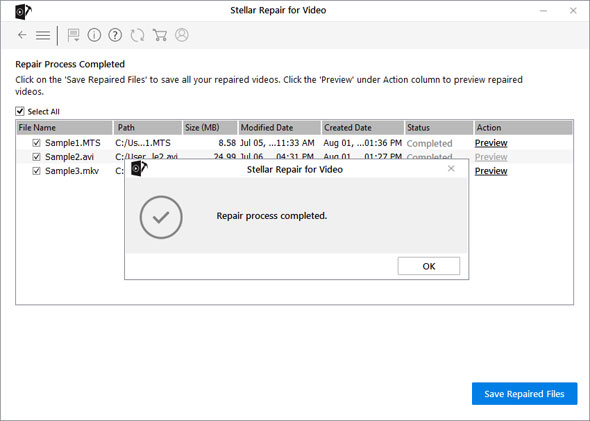
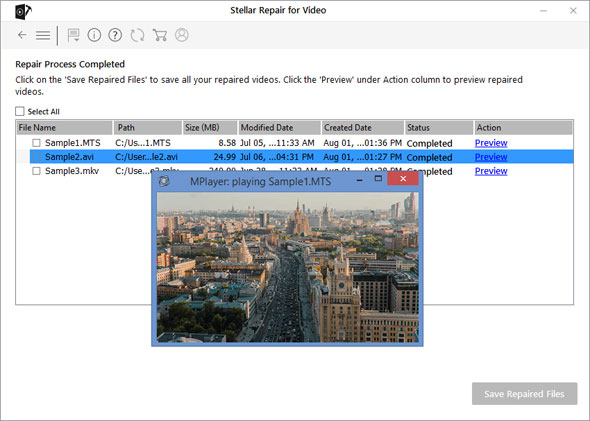
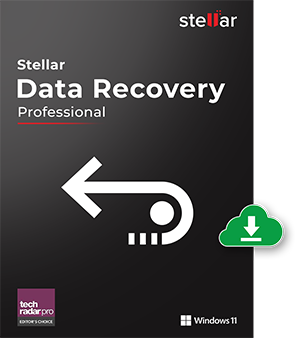
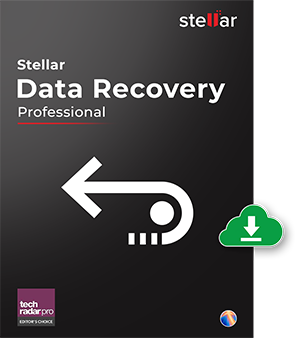



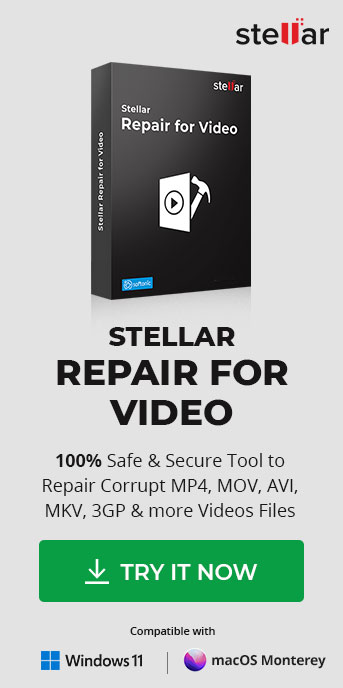



Awesome Post! I had this issue couple of months back. I waste lots of time for windows QuickTime error 23123 but unsuccessful. Stellar Video Repair worked like a charm. It’s quickly resolve QuickTime error. Thanks you so much!
Hi Calin, Thanks for using our software!
You may described better explanation. I had facing the same problem couple of weeks ago. I tried to play movie on a computer without an HD connection and/or monitor got the error 23132. Now I found the solutions to fix this problem. Thank you very much!
Hi Jean, Thanks for reading our blog!
I had the same problem as you discussed in the blog. I used your software would serve the purpose as they are easy to execute. Thanks a lot!
Hello Paddy, Thanks for using our software!
Thanks you so much! After reading this article, the software worked just like it said.
Dear Jonathan,
Thanks for using our Software!
You need to update your OS Windows 10 and try to use stellar phoenix video repair software to repair your corrupted video files.
As per Apple guidelines, QuickTime gives error messages with the latest update for plugins. Unfortunately, I have Windows 10, and I use iTunes to listen to music songs and watch videos. But a few months back every 20 mins iTunes crash when I watch the videos. Any suggestion for this issues?