Features

Import Apple Mail to Outlook 2011
The software efficiently imports messages in the ‘Inbox’, ‘Drafts’, ‘Sent’, and ‘Notes’ folders of Apple Mail and restores them to a new ‘.rge’ file in their original format. You can easily import the ‘.rge’ file into Mac Outlook 2011 and access your mail data.

Search Apple Mail Files Automatically
If you have forgotten the exact location of EMLX file to be converted, you can easily search for the file in folders, subfolders by using find option. The software allows you to transfer Apple Mail to Outlook 2011 and save the converted file at a user-specified location.

Flawless Conversion of Emails along with Attachments
Stellar Converter for Apple Mail transfers your complete contents of every single mail with attachments. In Demo version, you can only preview body and subject of emails but you cannot view attachments. To view/ save all emails and attachments, you need to register the full version of the software.

Preserve Folders Hierarchy after Conversion
The software converts/migrates all messages without disturbing the original folder organization and email formatting. You can conveniently view and access your messages as before. The software doesn’t put any limitations on e-mails structure in mailboxes while their mails are converted from Apple Mail to Outlook for Mac.
More Awesome Features

Option to Convert Folders Selectively
This utility facilitates you filter the folder from the scanned list to perform selective conversion. The module is useful when you don’t require converting the complete Apple Mail Mailbox.

Safe & Easy to Use Software
The tool is easy to use and best fit for every level of user. You only need to follow three simple steps Select, Convert and Save. The software automatically prompts if an update is available for the currently installed version of the application.

User Friendly GUI
The software is specially designed to offer a lucid interface with detailed instructions for performing the conversion. It also displays the steps required to import the converted file into MS Outlook 2011, which contributes to a good user experience.

Complete Preview of Email Items 
This powerful software lets you have a complete preview of all the converted email items of Apple Mail. This option is very useful for the users who want to have a quick look into the actual converted file result.

Compatible with Multiple Mac OS X Versions
The software is a self-service application that transfers any of Apple mail items to Outlook 2011 on Mac versions such as Mac OS X El Capitan, Yosemite, Mavericks, Mountain Lion and Lion.
Technical Specifications
About Product
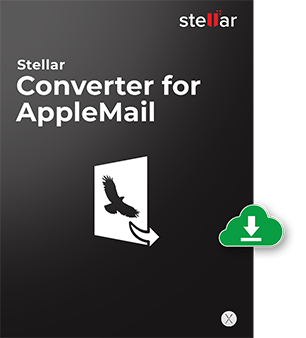
Version
2
Release Date
November, 2015
License
Can use only on a single system
Version Support
Language Supported
English
System Requirement

Processor
Intel
Operating System
MAC OS X 10.7 or above
Memory
1 GB Minimum
Hard Disk
100 MB of Free Space
Download Guides
TRY IT OUT FOR FREE
Start Using Stellar Converter for Apple Mail Today With Our Free Trial.
*Free Trial version shows preview of the converted mails without ‘To’, ‘CC’, & ‘BCC’ fields
FAQ
Stellar Converter for Apple Mail can easily export your Apple Mail data to a '.rge' file. You can view this file by importing it into MS Outlook for Mac 2011.
No, it is not necessary to install MS Outlook for Mac 2011 prior to converting your Apple Mail files.
No, the software can not convert selected mails. The software selects whole Apple mail .emlx file and converts it to an equivalent Mac Outlook rge file.
The length of time totally depends on total number of messages, and Internet connectivity.
Yes, this tool also converts email attachments and all email items as well.
You should follow the given steps to import '.rge' file into MS Outlook for Mac 2011:
Open MS Outlook for Mac.
Go to 'File' and click 'Import'. The 'Import' dialog box will appear on your screen.
Choose 'Entourage information from an archive or earlier version' and then click on the right arrow.
Select 'Entourage archive (.rge)' and click on the 'Right' arrow.
Select the '.rge' file you want to import and click on 'Import' button.

 Free Download
Free Download Installation
Installation
