If you have lost iPhone data and are unable to restore it from the iTunes backup file, use Stellar Data Recovery for iPhone. The software quickly recovers lost or deleted iPhone data from iTunes.
Stellar Data Recovery for iPhone is the best iPhone data recovery tool to recover data from iTunes backup files. The tool uses a sophisticated algorithm, which scans through the entire backup file to recover data. You can easily restore saved iOS data like Messages, Call History, Calendar, Notes, etc., from the backup file.
Note: Make sure your Mac or PC is updated and you are using the latest version of iTunes.
Follow the below steps to recover lost data from iTunes backup file:
1. Launch ‘Stellar Data Recovery for iPhone’ tool on your computer.
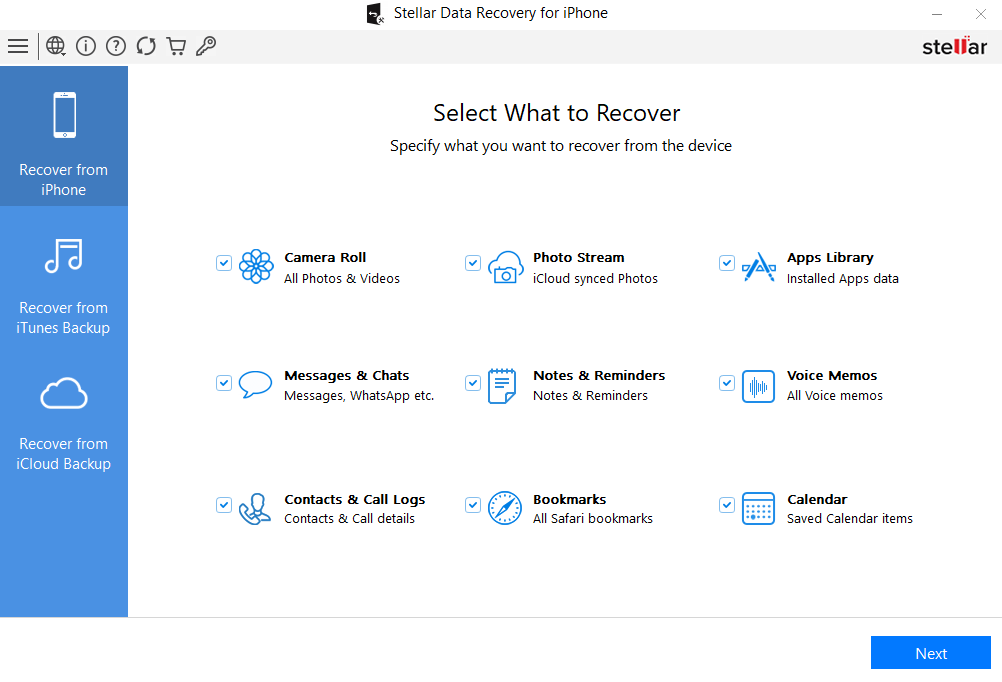
Figure: Home screen of Stellar Data Recovery for iPhone
2. Click ‘Recover iTunes Backup’ option on the left. The software scans the system for iTunes backup files and lists them along with the date of creation.
3. Select an iTunes backup from which you want to restore data.
4. On the left pane, click on the type of data that you want to recover. You can restore Camera Roll, Photo Stream, Contacts, Messages, Message Attachments, Call history, Calendar, Reminder, Voice Memo, Notes, Notes Attachments, Safari Bookmarks, WhatsApp, WhatsApp Attachments, Line, Kik Viber, Tango, WeChat, and Apps Library.
The software lets you preview, select, recover, and also search for specific photos, videos, messages, and other data.
5. Select what you want to recover and click on Save. Select a destination to save the iPhone data.


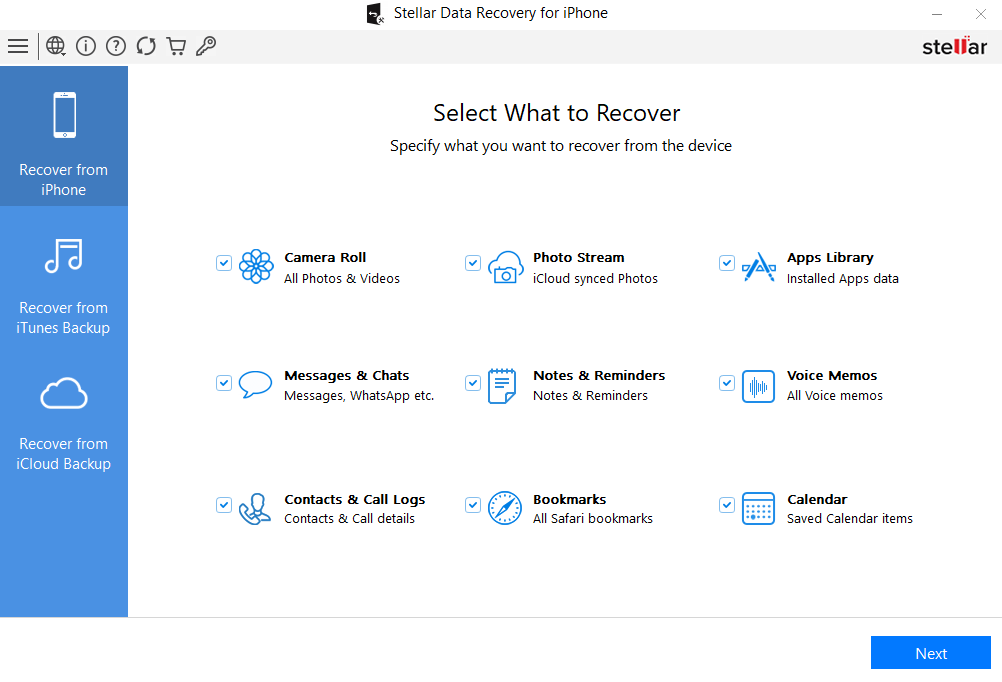



Hi, I'm interested to know if I can recover a Safari web password from my iOS backup with Stellar. The credentials for a particular website were stored on my phone, but I can't find it in my iCloud Keychain.
Dan
Stellar Support
Hi,
We have sent an email to your registered email address. For more information please reply on that email.
Regards,
Stellar Team
Hello there,I backed up my iPhone 11 in iTunes on a Mac a month ago, after restoring it, i deleted the Back up file from itunes also from recycle bin, 2 weeks later i deleted all my data accidentally on my iPhone, the question is can i back up the whole file back up from recycle bin so i can restore it back in my iphone?
Blerand Lata
Stellar Support
Hi,
We have sent an email to your registered email address. For more information please reply on that email.
Regards,
Stellar Team