- For Individuals
- « Back
- Windows Data Recovery
Recovers lost or deleted Office documents, emails, presentations & multimedia files.
- Mac Data Recovery
Recovers deleted files, photos, videos etc. on Mac.
- Photo Recovery
Recover photos, videos, & audio files from all cameras and storage on Windows or Mac.
- Video Repair
- Photo Repair
- iPhone Data Recovery
- Windows Data Recovery
- For Business
- Store
- Partners
- Services
- Offers
- Support


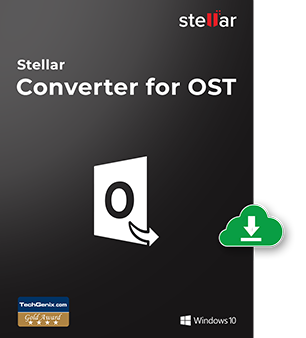
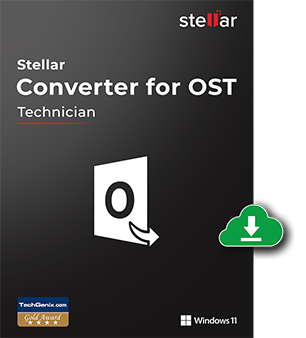
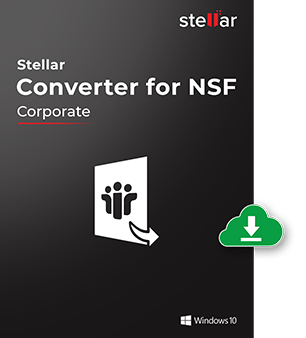




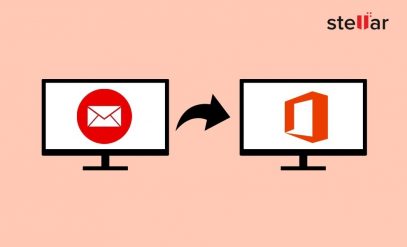

I have tried manual steps which are mentioned on this blog post for GroupWise Emails into Outlook.
After restarting the computer, when I opened Outlook few mails & customer contact details are missing. Now how can I recover these missing details? Please help.
A manual solution does not guarantee 100% conversion. To access all important emails try Stellar Converter for GroupWise.
This tool easily migrates all emails from GroupWise to Outlook.
Yes
You can use remote mode to select the targeted files.
Can I target remote location GrowupWise files?
Can I migrate 10+ mailboxes through Stellar Converter for GroupWise?
Hi Bob,
You can migrate unlimited mailboxes as per your requirement.
Can I export GroupWise 2014 emails to Office 365 manually?
But, I am not expecting any mess with existing emails and contacts.
Yes, but I suggest preferring Stellar GroupWise to PST converter to avoid any data loss.