When to Use Stellar Converter for Database?
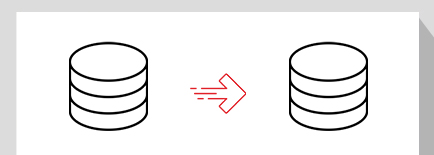
Need to interconvert database files without data loss?
Converting database files from one format to another using different approaches can be a tedious and lengthy process. But, you can interconvert MS SQL (.mdf), MySQL, MS Access (.mdb/.accdb), SQLite (.db and .sqlite), and SQL Anywhere (.db) files using Stellar Converter for Database software. It conveniently and accurately converts databases in simple three steps – Select, Scan, and Convert. The database file converter utility helps perform risk-free conversion of database data types, tables, and table attributes.
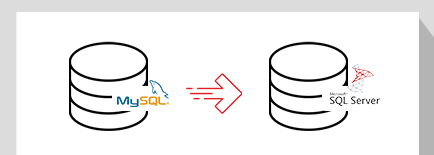
Need to accelerate migration of MySQL to MS SQL format?
The software is designed to save DBAs time and effort required in migrating MySQL to MS SQL database format, without the need to write complex queries. The database interconversion tool can efficiently migrate large MySQL database to MS SQL database with precision and integrity. It transfers all the database records and table attributes, like indexes, schemas, stored procedures, etc. when migrating from MySQL to MS SQL database. The software also enables migrations from MS SQL, SQLite, and SQL Anywhere.
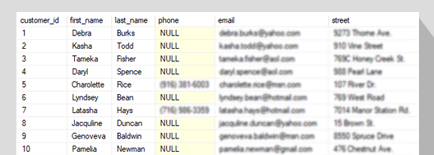
Need to convert individual database records?
While converting data from one database file format to another, users might need to perform selective conversion of database components. With Stellar Converter for Database software, you can convert a single or all of the database components. It provides an option to convert and save individual tables from one database type to the other. This useful feature helps save time, by allowing users to transfer specific data to the specified database file format.
Features

Fast and Secure Conversion of MS SQL Database
The database converter for MS SQL converts MS SQL database (.mdf) file to MySQL, MS Access (.mdb and .accdb), SQLite (.db and .sqlite), or SQL Anywhere (.db) file format while maintaining database integrity. The software efficiently converts specific or entire MS SQL database records, including all the necessary table attributes, such as indexes, keys, etc.

Converts MySQL Database with Accuracy
The database file converter for MySQL accurately converts MySQL database file to MS SQL database (.mdf) file. Additionally, the software can also convert MySQL database to MS Access (.mdb and .accdb), SQLite (.db and .sqlite), or SQL Anywhere (.db) file format. It converts all or specific MySQL database records, with supporting key constraints, attributes, and data types.

Supports Conversion of SQL Anywhere Database
The database converter software helps convert SQL Anywhere (.db) file to MS SQL database (.mdf), MySQL, MS Access (.mdb and .accdb), or SQLite (.db and .sqlite) file format. It can convert selected or major SQL Anywhere database objects, such as tables and triggers, into specified database file format.

Comprehensive Conversion of SQLite Database
The SQLite converter tool facilitates conversion of SQLite database (.db and .sqlite) file to MS SQL (.mdf), MySQL, MS Access (.mdb and .accdb), or SQL Anywhere (.db) file format. It helps convert entire or selected SQLite database records into another database file format.
More Awesome Features

Converts MS Access Database without Data Loss
The tool scans and converts Access database (.mdb and .accdb) file to MS SQL (.mdf), MySQL, SQLite (.db and .sqlite), or SQL Anywhere (.db) file format while preserving data integrity. It can convert a single or multiple Access database tables into the selected database file format.

Simplify & Speed up Database Conversion
Stellar Converter for Database software efficiently converts large databases from one file format to another. It helps convert tables, multiple data types, views, procedures, indexes, triggers, and views from one database format to another file format in a few simple steps.

Option to Convert Individual Tables
Stellar Converter for Database provides an option to convert and save individual tables from one database file format to another. This feature helps save time and efforts in the conversion process.

Option to Select Database State
The database file converter software provides option to select the state of the database as Offline or Live. Selecting the Offline database state option helps convert the database that is not connected to the server or is saved at some other location. However, you can choose Live database state option if you want to convert a live (working) database connected to the server.

Provides Preview of Convertible Tables
The db converter software scans and displays a list of database tables associated with one database that can be converted into another database format. Essentially, the preview feature helps verify the convertible database records before saving them into your specified database file format.

Rich and Intuitive GUI for Seamless Conversion
The software offers a rich and intuitive GUI that makes database conversion process a breeze. Detailed instructions at every step of the conversion process ensure that users can easily convert and save a database file to another database file format, without any assistance. Further, multiple DPI support (100%, 125%, 150%, and 175%) allows you to adjust software interface for better readability of icons and text.

Generates Log Report for Easy Analysis
The software generates a log report containing details of the complete conversion process. The log report includes details, such as start and end time of the conversion process, converted database version, database size, name of the database file, and the detailed status of the converted database tables.

Supports All Major Database Versions
Stellar Converter for Database is compatible with MS SQL Server 2019, MS SQL Server 2017, MS SQL Server 2016, MS SQL Server 2014, MS SQL Server 2012, MS SQL Server 2008 R2, 2008, 2008 (64 bit), 2008 Express, MS SQL Server 2005, 2005 (64 bit), 2005 Express, and MS SQL Server 2000 and 2000 (64 bit). It also supports MySQL 8.x till 3.x versions. In addition, it supports SQL Anywhere versions 9, 10, 11, 12, 16, and 17, and all SQLite versions up to 3.30. It supports MS Access version 2019 and lower.
Technical Specifications
About Product
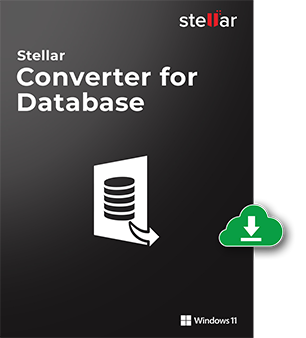
Version
3.0.0.0
Release Date
May, 2021
License
Multiple Users
Version Support
MS SQL Server 2019 till 2000, MySQL 8.x till 3.x, MS Access version up to 2019, SQL Anywhere 17 till 9, & SQLite version up to 3.30
Language Supported
English
System Requirement

Processor
Intel-compatible (x86, x64)
Operating System
Windows 11, 10, 8.1. 8, & 7
Memory
4 GB minimum (8 GB recommended)
Hard Disk
250 MB for installation files
Download Guides
TRY IT OUT FOR FREE
Start Using Stellar Converter for Database Today With Our Free Trial.
*Free Download enables you to preview the converted database.
FAQ
Follow these steps to use Stellar Converter for Database software:
- Launch the software. The software main interface opens with 'Source Database' window.
- From the 'Source Database' window, do the following:
- Select the source database.
- Choose Database State.
- Click Browse or Search to select the database file you want to convert.
- Click Scan.
- When scanning completes, click OK.
- Preview the convertible database objects.
- From the File menu, click Convert.
- In 'Convert and Save Database' window, choose the destination database type, and enter details to connect to your server.
- Click Save.
The demo version of the software only scans and displays the preview of the database. To convert and save the scanned database, you need to activate the software.
No, the software saves converted data in a new separate target folder. The source file is only read by the software.
A. The time taken by the software in scanning and converting a database is totally dependent upon the size of database file.
A. No, installation of prerequisite software is not required for previewing database.
Internet is not required for the db conversion process.
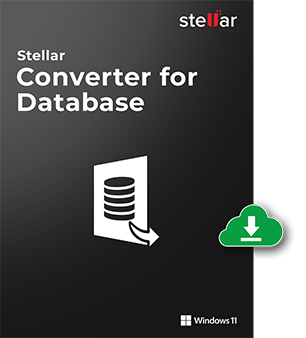

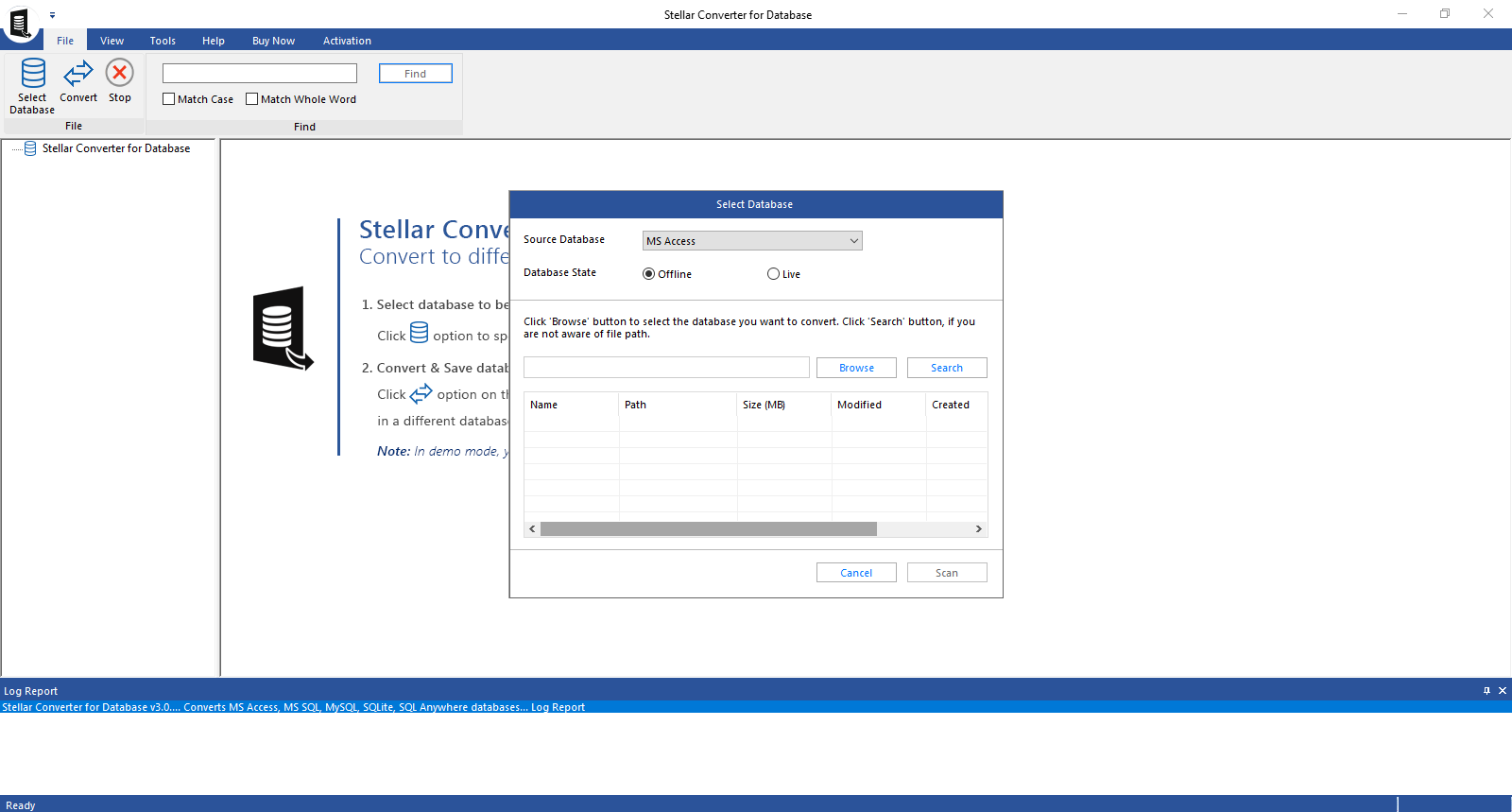


 Free Download
Free Download Installation
Installation
