Features

Comprehensive LTO Tape Data Recovery
Stellar Data Recovery for Tape software is a cutting-edge solution to recover archived and backup data from LTO tape cartridges, including LTO 1, LTO 2, LTO 3, LTO 4, LTO 5, LTO 6, LTO 7, and LTO 8. The advanced software is capable of retrieving backup data whose catalog files are missing or deleted from the tape storage. Further, the software can extract every type of data saved on LTO tapes.

Support for Veritas, Symantec, and Windows NT
Data backup utilities are used to backup disk drive data in tape storage media. The powerful Stellar Data Recovery for Tape software supports multiple tape data backup utilities. Users can recover huge amount of business-critical full/ incremental backup and archived data on LTO tapes configured by using the Veritas, Symantec, and Windows NT backup utilities.

Recover all Files Formats from Tape Drives
The software restore SQL database, MySQL database, Exchange database, Oracle database, accounting documents, Outlook files, Internet files, videos, and other data stored on LTO tape drive. It supports recovery of EDB, PST, ACCDB, DBF, MPG, MP4, MOV, HTML, DOC, DOTX, XLS, XLT, XLB, PPT, PPS, POT, RTF and more.

Recover Data from all Makes & Models
Stellar Data Recovery for Tape can recover your archived or backup data from tape drives of all makes and models including from IBM, HP, Quantum, Oracle, and others. The software restores data irrespective of the tape media type, capacity, or speed.
More Awesome Features

Preview Recoverable Tape Data
Stellar Data Recovery for Tape lets you preview and verify the archived or backup data stored on tape media. You can select and preview Office documents, Acrobat files, photos, videos, audio files, Internet files, Windows backup files (BKF), Virtual Hard Disk files (VHDX), game data archive files (FD) etc.

Displays Archived Data in Tabular Form
Stellar Data Recovery for Tape presents the recoverable data in a tabular tree-like structure for easy view. You can quickly identify, select, and recover the required files located in the different folders of your archived data. The feature helps in restoring only what is required while avoiding unwanted data.

Save Tape Image and Recover Data Later
Stellar Data Recovery for Tape lets you save the created tape image on your system and use the file for the recovery anytime later. You need to load the tape image (.BKF file) saved on your computer and start scanning to begin the recovery process at your convenience.

Straightforward and Intuitive Software
The interactive GUI of the software makes the tape recovery process a seamless task. It is not only easy to operate but extremely user-friendly. The software restores your valuable tape data in just three steps – Create Tape Image, Load Image & Scan, and Preview & Save.

Select the Block Size to Restore Tape Data
The efficient Stellar Data Recovery for Tape lets you select the desired the number of blocks for read/write operations during the restore process. It also offers the ‘Auto’ block size, which is a predefined block size of the tape data. Users are recommended to select a smaller block size if the tape media is very old and seems to have moisture or other damage.

Save Tape Data at the desired location
The software lets you choose a destination on your system to save the desired tape data. It provides the option to save recovered files and folders at either default location of your system or at your defined location on computer or external HDD, SSD, SD card, USB etc.
Technical Specifications
About Product
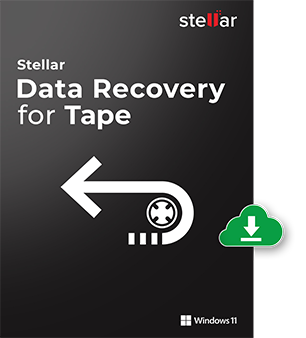
Version
1.0.0.0
Release Date
January, 2022
License
Multiple Users
Version Support
Windows 11, 10, 8.1, 8, 7
Language Supported
English
System Requirement

Processor
Intel-compatible (x86, x64)
Operating System
Windows 11, 10, 8.1, 8, 7
Memory
4 GB minimum (8 GB recommended)
Hard Disk
250 MB for installation files
Download Guides
TRY IT OUT FOR FREE
Start Using Stellar Data Recovery for Tape Today With Our Free Trial.
*Download the free trial to load tape image and preview recovered data. To create image you need to purchase the software.
Knowledge Base & Guides
Product Related Articles



FAQ
We recommend Stellar Data Recovery for Tape to retrieve data from tape cartridges. The software securely recovers inaccessible data from tape storage media in readable format.
No, you cannot stop the Create Image process in between. Abrupt closing of the software can corrupt your tape and its data.
The scanning time depends upon the size of the image file. The greater the size, the longer it will take to scan and recover the tape data.
You can connect and recover from one tape at a time by using the software.
Stellar Data Recovery for Tape recovers data in original format without any changes.
Data can safely last in tape media for about 30 years, if kept in clean environment at the right temperature.
LTO tape drives are susceptible to damage or corruption if not stored in a controlled environment. You can prevent data loss from LTO tapes by protecting them from moisture, humidity, heat, dust, and magnetic field.
Although tape media is cost effective and has longer lifespan than hard drive or SSD but it is slow when it comes to accessing tape data archives or backups. Further, recovering a specific file or folder is also difficult. However, with tools like Stellar Data Recovery for Tape you can retrieve desired files/ folders easily and quickly. The software displays tape data in tabular format, which you can preview.
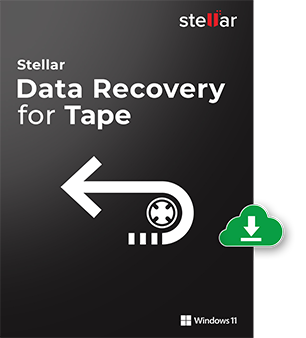
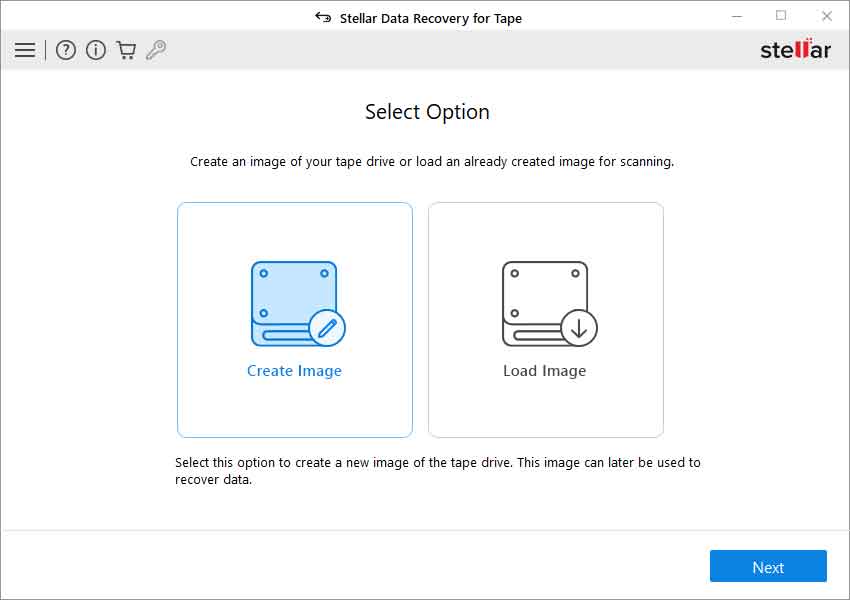


 Free Download
Free Download Installation
Installation

