Features

Repairs Exchange BKF & VHDX Files
Performs reliable Exchange backup recovery from corrupt MS Exchange BKF and VHDX files to regain access to various mailboxes, storage groups, public folders, and other items in the exchange backup files

Searches Exchange Backup Files
This competent exchange backup recovery software Implements a fast search algorithm to locate MS Exchange BKF and VHDX backup files in any particular volume or drive in your system.

Export extracted file to Live Exchange Server
Exchange BKF recovery software facilitates smooth migration of extracted file to Live Exchange Server. You just need to select the extracted mailbox or any particular mail item, enter the credentials of Live Exchange Server, select the mailbox in which you want to import and rest the software will do it for you.

Save Extracted Mailboxes in Office 365 & other Formats
The new version of Exchange Backup Recovery tool allows you save the extracted mailboxes from backup file in Office 365 as well as in other multiple formats. After the mailboxes are extracted, the software provides you an option to select the desired saving format. The available options include PST, MSG, EML, HTML, RTF, PDF and MS Office 365 format.
More Awesome Features

Recovers Data from Large BKF & VHDX Files
Exchange Backup repair software lets you extract offline mailboxes from Exchange BKF & VHDX file of any size and saves the recovered backup data in multiple formats at any user-specified location in the system.

Compatibility and Support
Exchange Backup repair software lets you extract offline mailboxes from Exchange BKF & VHDX file of any size and saves the recovered backup data in multiple formats at any user-specified location in the system.

Supports Unicode Characters
A new feature has been included in this Exchange mailbox extractor. The tool can now work with Unicode BKF and VHDX files of any language and extracts offline mailboxes from them. This feature is intended to eliminate the incompatibilities users face during the extraction process.

Option to Search Specific Email
With Stellar Mailbox Extractor for Exchange Backup, you have the flexibility to search any particular emails from extracted mailboxes based on different criteria such as 'To', 'From', 'Cc', 'Body', 'Subject', 'Attachment Name', 'Date', & 'Item Type' etc. Options like 'Any Criteria', 'Exact Match' or 'Both' can be used to further streamline the search results.
Technical Specifications
About Product
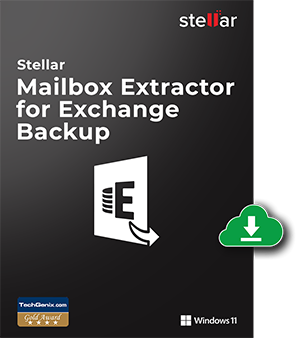
Version
8.0.0.0
Release Date
March, 2017
License
Multiple Users
Version Support
MS Exchange 2016, 2013, 2010, 2007, 2003
Language Supported
English, German, French, Italian, Spanish
System Requirement

Processor
Pentium Class
Operating System
Windows 11, 10, 8, 7, XP, Vista & Windows Server 2012 , 2008, 2003
Memory
1 GB Minimum
Hard Disk
50 MB of Free Space
Download Guides
TRY IT OUT FOR FREE
Start Using Stellar Mailbox Extractor for Exchange Backup Today With Our Free Trial.
*Download the free trial version to scan & preview your offline mailboxes
FAQ
Normal backups usually include files with extensions .doc, .xls, .ppt, etc. Exchange backups (.bkf & .vhdx files) have a different file format. They contain files with .edb, .stm, and .log extensions. The Exchange backup is taken from the Server
MS Exchange server databases contain crucial email data pertaining to a company's business. These database files are prone to corruption and thus, may cause a serious data loss to the company. To avoid any risk of data loss, you need to maintain a proper backup plan for your Exchange Server. If the backup file becomes corrupt, you need to use an efficient Exchange BKF recovery utility.
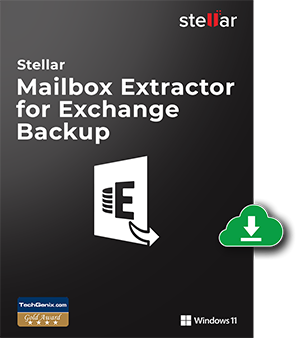
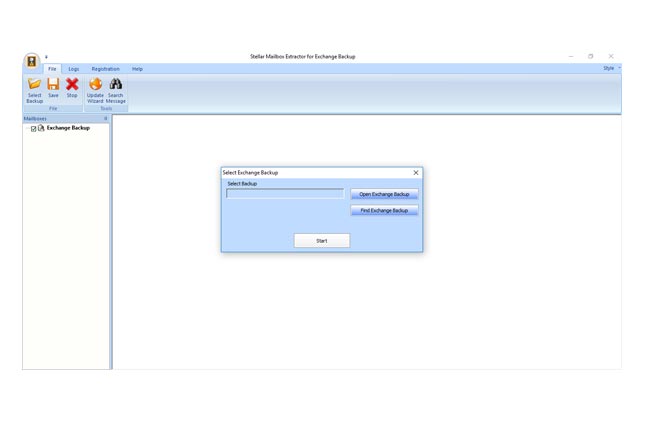


 Free Download
Free Download Installation
Installation
