- For Individuals
- « Back
- Windows Data Recovery
Recovers lost or deleted Office documents, emails, presentations & multimedia files.
- Mac Data Recovery
Recovers deleted files, photos, videos etc. on Mac.
- Photo Recovery
Recover photos, videos, & audio files from all cameras and storage on Windows or Mac.
- Video Repair
- Photo Repair
- iPhone Data Recovery
- Windows Data Recovery
- For Business
- Store
- Partners
- Services
- Offers
- Support

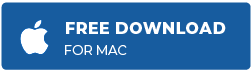
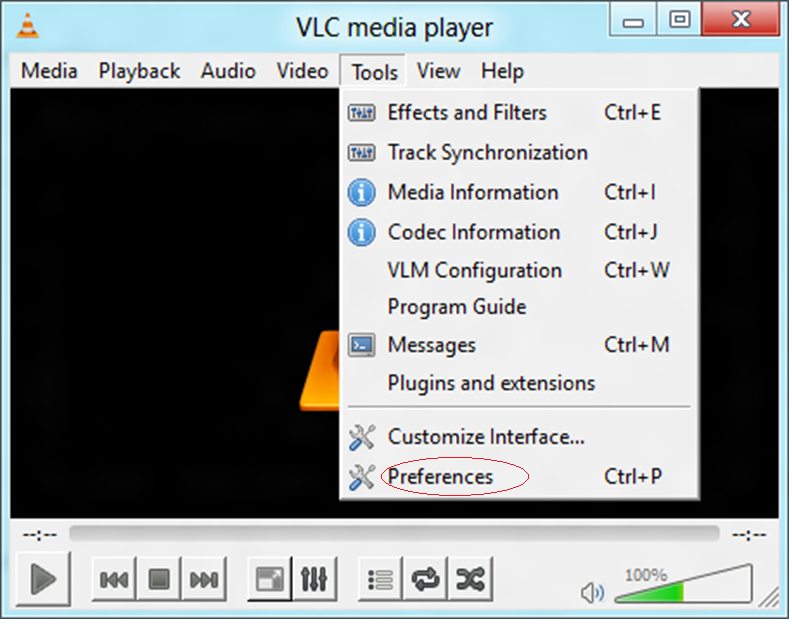
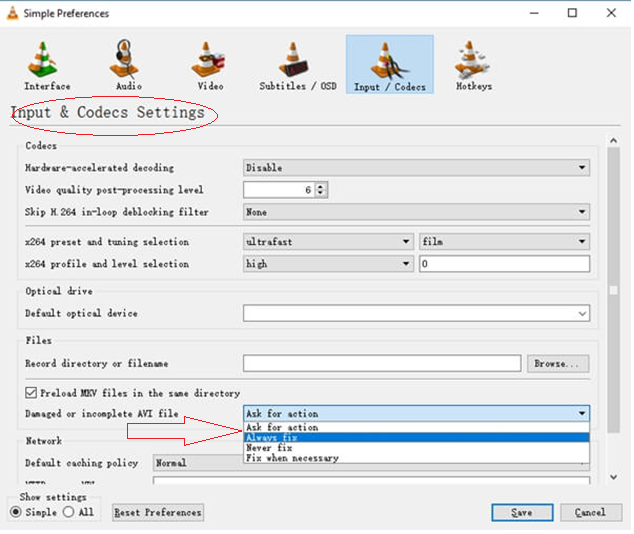 Damaged or incomplete AVI file” width=”480″ height=”404″>
Damaged or incomplete AVI file” width=”480″ height=”404″>
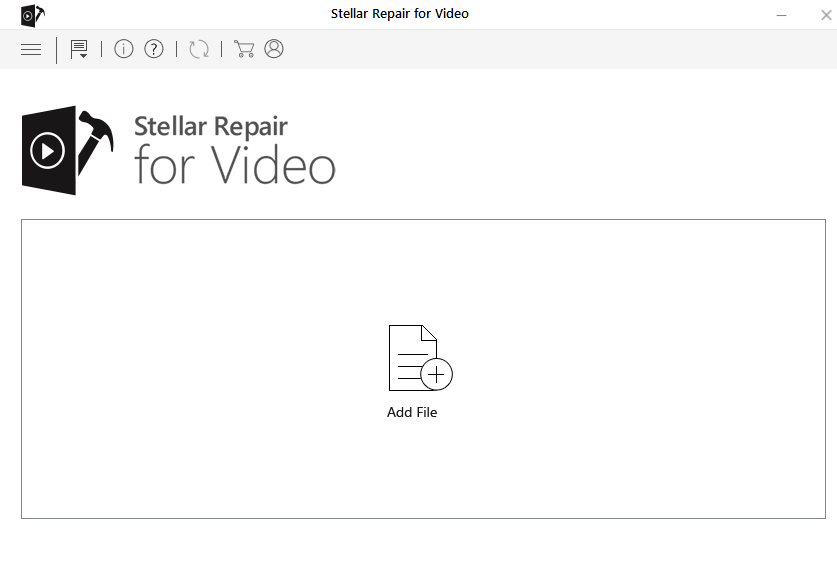
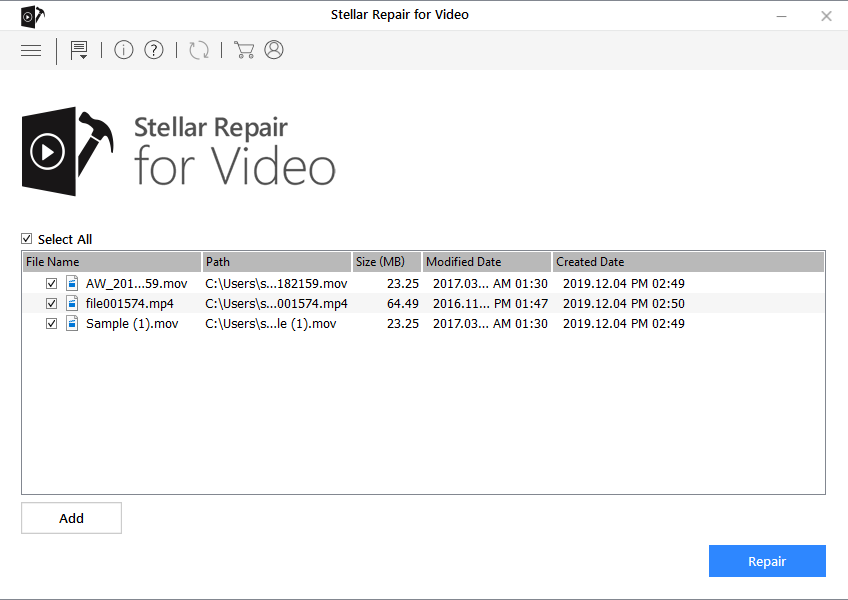
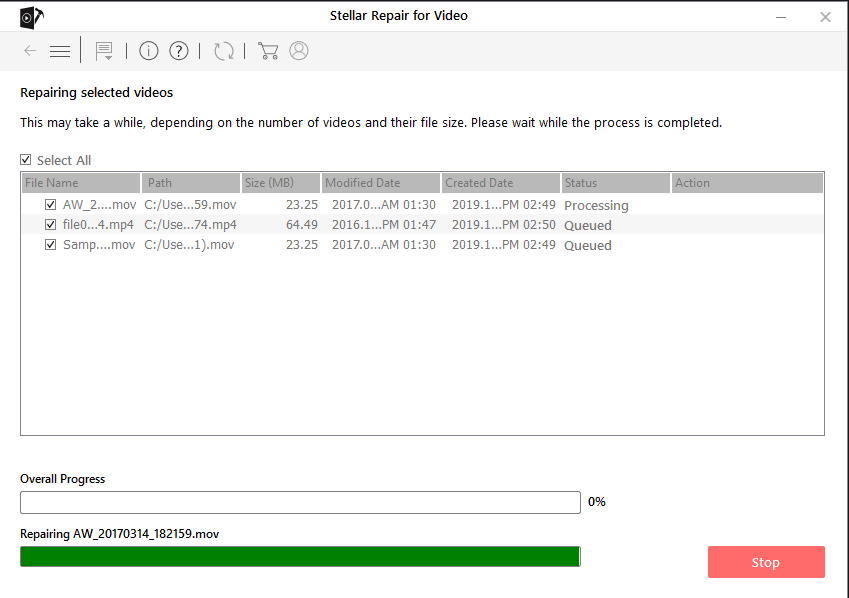
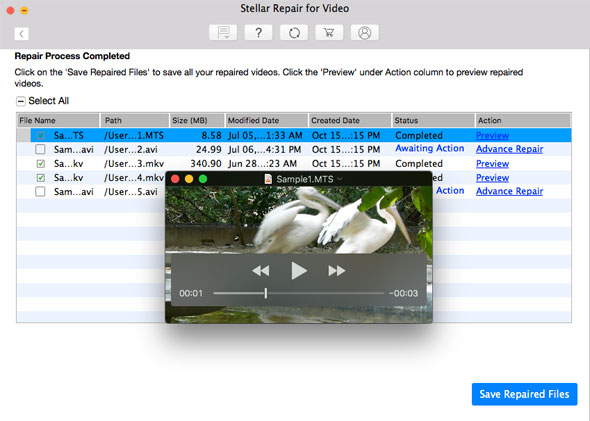
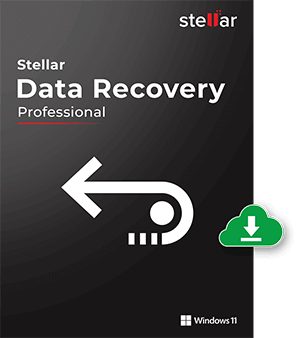



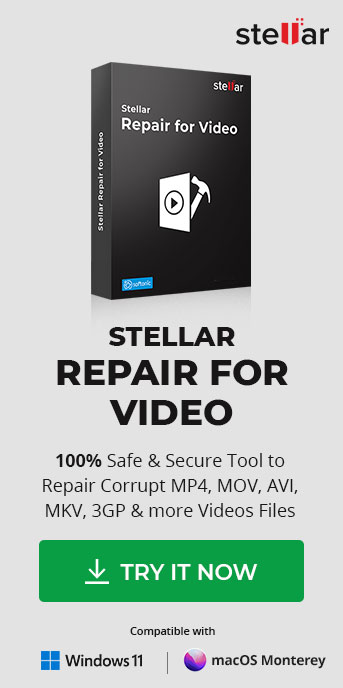



Hi, I had a recorded video file which taken from P4 and can’t play in WMP, I think the player won’t support the codec the video file .mp4. Has anyone got the solutions to fix this, Please? Thanks!
Hi Dave, you need to convert the files into a supported format with the help of a video converter such as Stellar Converter for Audio Video. The tool can easily convert any video file into a supported format. Thanks!
Hi, I had couple of mp4 video recordings and some recordings not play with any media player. I record these video on my Sony camcorder. Any help would be appreciated.
Hi Thierry, I would suggest you can try our software demo version and see the preview of repaired files.
This is really a nice post about repair broken video files captured from DJI Phantom drone and drones repair parts justice need to learn how to repair drones easily and quickly.
Hi Drones, Thank you!
Hello, I committed a mistake and didn’t remember that on july 1st 2017 ordered and paid the software for my phantom 4 pro corrupted .MOV files and did not work then, today I started looking again for a solution and paid the software for the 2nd time without remembering didn’t work before and guess what… same issue, not working! I’m ashamed of myself for been so dumb… Please let me know if there is a solution that I’m not doing properly.
Regards,
Pedro
Hi Pedro, We would like to inform you that our software works on “what you see are what you can repair”. That means the files will be repaired in the same manner as you were able to see them in the preview window after the scanning is complete.
We would recommend you to perform “Advance Repair” process in the software in order to check the possibility of video files repairing.
Vishal,
My Drone HD MOV file is corrupt and doesn’t play on QuickTime player. The QuickTime Player screen goes black. Is my HD MOV still get fixed with your software? Let me know, I have no problem buying it.
Hello Paola,
Thanks for writing to us.
Yes, Stellar Repair for Video Software will help you repair a corrupt HD MOV file(s) and resolve QuickTime Player screen going black problem. The software also supports restoring corrupt HD MP4 video files.
QuickTime can’t play SD/HD MOV Videos? What should I do?
Thanks.